Creating a favicon helps in branding your blog and helps your readers to recognize your blog a lot easier. When someone bookmarks your blog they see the favicon in their bookmarks also and it even shows up in tabbed browsing with Firefox! (now bookmark this site and check it out - for testing purposes of course ;)
How to create a favicon:
- Choose an image you wish to use for your favicon. The image can't be larger than 100kb and has to be in a format of not larger than 96 x 96 pixels.
- Go to MyFavatar and upload your image (the registration process for MyFavatar takes about 1 minute ;)
- Enter your blog details
- Go to codes section on the top left of the main page.

5. Copy/Paste the code in your blog template under the section. It should look like this:
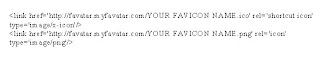
That's it. You're all done, refresh the page and take a look at your brand new favicon image!




2 comments:
Good article..I will apply to my blog and you have been added to my ViralTags
Tradervic
http://buzzingbell.com
OMG, what kind of crap is selled here to people. Favicon "wisdom". OMG. :roll: Good luck with getting rich, lol.
Post a Comment